Setup
The documentation assumes that you already have a React Native app that you want to run on the Web. After following the React Native Web setup instructions, install the navigation package for React Native Web from npm.
npm install navigation-react-native-web
The navigation-react-native-web package relates to the Navigation router the same way that react-native-web relates to React Native. So you have to alias navigation-react-native in the same way you aliased react-native when setting up React Native Web. Here's a webpack example.
resolve: {
alias: {
'react-native$': 'react-native-web',
'navigation-react-native$': 'navigation-react-native-web'
}
}
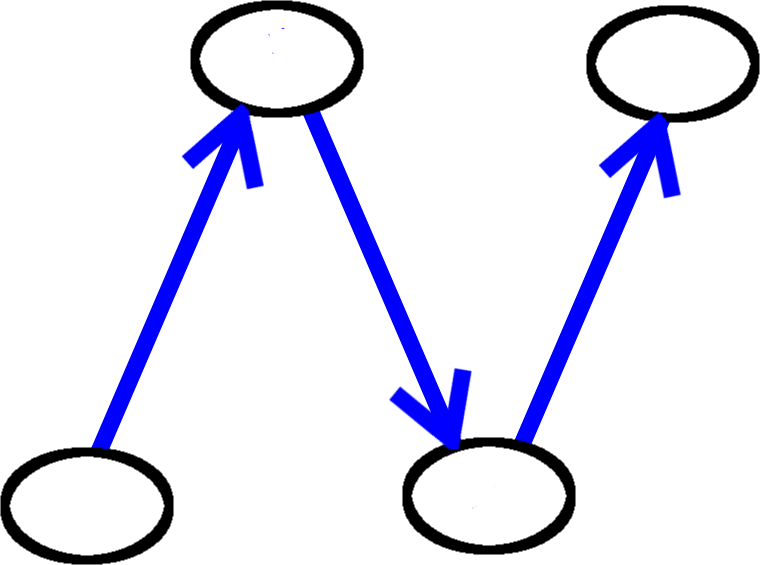
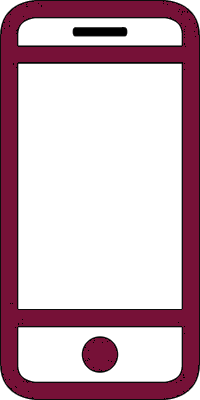 React Native
React Native