TypeScript
To get the most out of the Navigation router's TypeScript support, you create a type that describes the possible navigation in your app. The type is an object whose keys are the valid scenes and whose values list the corresponding navigation data. In our email example, we create a type with keys for the 'inbox' and 'mail' scenes. The 'mail' scene expects a number id for the selected email and an optional boolean that indicates whether to expand the email thread.
type EmailNavigation = {
inbox: null,
mail: {id: number, expand?: boolean},
}
When we create the StateNavigator we pass our EmailNavigation type as the generic parameter. Then TypeScript will validate our keys are spelt correctly in our configuration and when we map the States to the scenes.
const stateNavigator = new StateNavigator<EmailNavigation>([
{key: 'inbox', route: ''},
{key: 'mail'},
]);
// Error because inbox is mistyped
<NavigationStack>
<Scene<EmailNavigation> stateKey="inbx"><Inbox /></Scene>
<Scene<EmailNavigation> stateKey="mail"><Mail /></Scene>
</NavigationStack>Navigating and Passing Data
You can use this same type when you navigate to make sure that the navigation is valid. TypeScript checks the target scene exists and that the navigation data matches up with what that scene expects. The NavigationEvent returned from useNavigationEvent accepts the type as a generic parameter. When we navigate to the mail scene, for example, TypeScript will tell us if we accidentally pass the id as a string instead of a number.
import {useNavigationEvent} from 'navigation-react'
const {stateNavigator} = useNavigationEvent<NavigationEvent<EmailNavigation>>();
// Error because id is a string
<div onClick={() => stateNavigator.navigate('mail', {id: '12'})}>
Open Mail
</div>
TypeScript will validate the navigation data you receive as long as you tell it the current scene. You pass this as the second generic parameter when you useNavigationEvent. In our email example, when we're on the mail scene, TypeScript will point out any mistypings and it knows that 'id' is a number and that 'expand' is a boolean.
const {data} = useNavigationEvent<NavigationEvent<EmailNavigation, 'mail'>>();
// Error because expand is mistyped
const {id, expad} = data;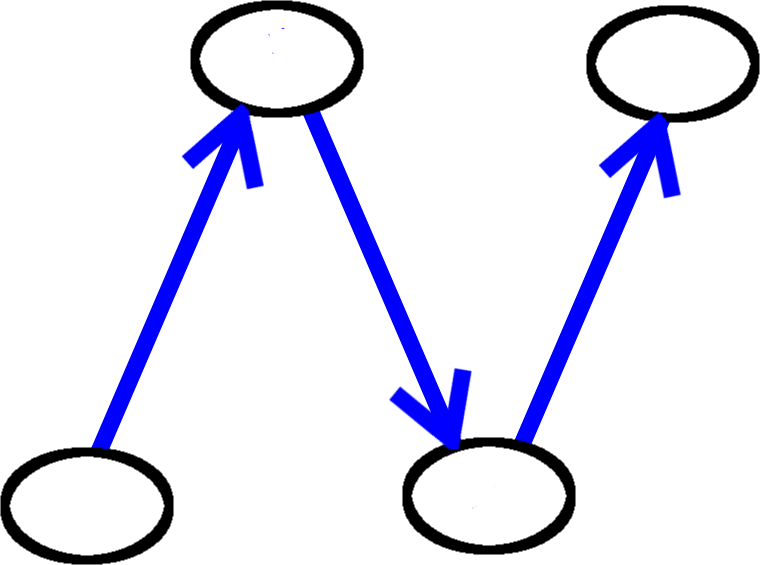
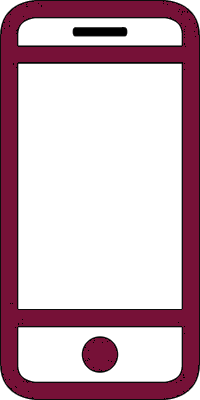 React Native
React Native